PC PIC-Guam Status 7/5/09
I've written the high level design for over 80 percent of the decisions to be made by the AI, so I've switched over to working on the UI prototype for a while.
Today I got the code working for the cursor position on the map, and I adapted the PC Eylau code for mapping the cursor position to the map hex. I also figured out how to fix some problems I'd had with that code in PC Eylau.
Other UI techniques I will prototype include
I've written the high level design for over 80 percent of the decisions to be made by the AI, so I've switched over to working on the UI prototype for a while.
Today I got the code working for the cursor position on the map, and I adapted the PC Eylau code for mapping the cursor position to the map hex. I also figured out how to fix some problems I'd had with that code in PC Eylau.
Other UI techniques I will prototype include
- use PIC-Guam map on screen
- show a unit graphic on a hex
- show a stack graphic on a hex
- click through a stack
- click to select a hex
- apply overlays to a hex: current hex highlight and colored overlay
- shade a hex
- make a hex transparent; restore the normal appearance of a hex
- context menu
- menu
- docking toolbars
- docking windows
- splash screen;video clips
- help | about dialog
- scrolling credits
- play a music file
- store all graphics in a separate resource assembly (not sure of term)
- MVVM
- stack view; allows cycling through units easily
- drag and drop
- display part of the map (a megahex) in another view
- display part of the map (a megahex) in a dialog
- animated buttons
- progress indicator
- animated/smooth movement of hexes from hex to hex during movement
- playback of movement (replay)
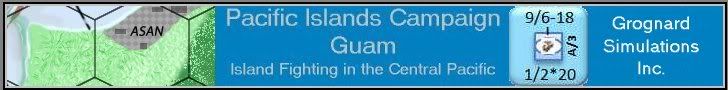
 RSS Feed
RSS Feed

0 Comments:
Post a Comment
<< Home