MDC Houston Notes
I attended the MSDN Developer Conference Houston on 9 December 2008. I listened to the Keynote presentation and attended four of the sessions.
Keynote – Ron Jacobs
Worst. Keynote. Ever.
The “keynote” started with a motion sickness inducing video, and then proceeded to spend a few minutes on each of the broad areas covered in the later sessions. There was a little too much laughing at their own jokes, and way too many attempts to entertain rather than inform. Things did pick up towards the end as they demonstrated some capabilities of Windows 7. Bits and pieces of information I picked up from the keynote include:
A Lap Around Azure – Dr. Omar Villarreal
This was a good, if basic, presentation on Windows Azure.
Windows Azure exposes a cloud computing infrastructure based on Microsoft’s existing server farms. This cloud computing infrastructure is provided free of charge for now to individuals and companies alike, if you can get access to it. Azure allows deployment of code and data to the cloud. Microsoft’s cloud. Dr. Villarreal said he thought Microsoft would make Azure available to deployment within corporate firewalls or for other vendors (based on what he heard at PDC), but he thought this might happen some time after 2009.
Apparently a developer will need multiple Windows Live accounts to access Azure, SQL Data Services, Live Services, and other parts of the cloud.
This represents a fundamental shift in the way applications will be deployed in the future. This is worth paying attention to, especially once Azure is available inside the corporate firewall or via a HIPAA-certified vendor. It is worth spending some time getting up to speed on its capabilities, in order to understand what new kinds of apps and services might emerge from Azure.
Developing Data Centric Applications Using the WPF DataGrid and Ribbon Controls – Claudio Lassala
This session was code and demo heavy, and focused on the WPF DataGrid and Ribbon controls.
These controls are new in VSTS 2010, but they are currently available. The DataGrid is available in a “supported” form, and the Ribbon is a CTP. The presenter said several times that these controls enable us to develop “line of business” apps more easily. LOB was not clearly defined during the session, but I later found a useful definition.
There were demonstrations on simple databinding, advanced embedding of controls in cells of the datagrid, contextual tabs, and skins and themes. These were based on a reference app called Southridge Realty, that provided functionality similar to the HAR site in a DataGrid-based UI.
The Ribbon Control provides a new UI metaphor for grouping controls. Take a look at the MS Office 2007 apps for examples of the Ribbon. This is something we can use in Silverlight 2.0 apps. This is scheduled to be supported on Codeplex next year, and will be an integral part of VSTS 2010. Claudio said we ought to read the Office UI Design Guidelines to build up an idea of how to use the Ribbon.
Building Business-Focused Applications Using Silverlight 2.0 – Todd Anglin
This was the best presentation of the day. Todd discussed the case for Silverlight as a business applications platform, demonstrated some techniques for building business apps in Silverlight 2.0, and gave us a peak at some of the features from the next version of Silverlight. He also used technology code named “Alexandria” for working with a business logic layer.
Some new things in Silverlight 2.0 these days (or at least new to me) are binding controls to a collection (anything that implements IEnumerable), business logic classes (via the Add New Item dialog; this may have been Alexandria instead of Silverlight proper), and the DataSource control.
The best parts of the demo included setting validation rules in the business logic and having them automatically “flow” down to the client-side UI!
If I understood things correctly, the Entity Framework is supposed to supplant ADO for data access in the next year or two.
ASP.Net 4.0 Roadmap – Ben Sherman
This session laid out the guiding principles for changes leading to ASP.Net 4.0.
The “themes” for ASP.Net 4.0 are
All presenters made use of a tool called ZoomIt for zooming in on demos on the screen and making annotations. (like John Madden marking up the screen during a football game)
Most presenters also mentioned Red Gate's .Net Reflector.
Loot included
Also, all attendees will receive a Windows 7 Beta OS DVD when the beta becomes available.
Finally, I need to mention a new Front Runner program that Microsoft has started. This is a technology incubator plan offering several kinds of incentive pricing for new ISVs, encouraging them to use Microsoft technologies. This information was not well integrated into the day's events. I only noticed Front Runner on a few slides at lunch. The Microsoft BizSpark rep did not seem to know what Front Runner was. I'll have to do more research; all I found for Front Runner so far was a reference to a discontinued Microsoft program for providing SQL Server 2005 to early adopters.
I attended the MSDN Developer Conference Houston on 9 December 2008. I listened to the Keynote presentation and attended four of the sessions.
Keynote – Ron Jacobs
Worst. Keynote. Ever.
The “keynote” started with a motion sickness inducing video, and then proceeded to spend a few minutes on each of the broad areas covered in the later sessions. There was a little too much laughing at their own jokes, and way too many attempts to entertain rather than inform. Things did pick up towards the end as they demonstrated some capabilities of Windows 7. Bits and pieces of information I picked up from the keynote include:
- VSTS 2010 will be implemented in WPF. The current CTP uses WPF only for the text editor. There was a demo in which a few lines of code were used to extend the text editor to render XML comments nicely (extending the capabilities of the text editor in the IDE).
- Windows 7 will have improved “fundamentals” compared with Vista. It will consume fewer resources and provide more responsiveness.
- Windows 7 will allow you to attach a virtual hard drive (VHD) as a regular drive.
- Windows 7 will allow you to boot from a VHD!
- .Net Framework 3.5 SP1 includes some new UI controls. I hadn't paid much attention to this previously, but I decided to spend some time on it, and recommended at the office that we educate our BAs and Useability folks about these.
- There were some other demos that concentrated on user and consumer needs.
A Lap Around Azure – Dr. Omar Villarreal
This was a good, if basic, presentation on Windows Azure.
Windows Azure exposes a cloud computing infrastructure based on Microsoft’s existing server farms. This cloud computing infrastructure is provided free of charge for now to individuals and companies alike, if you can get access to it. Azure allows deployment of code and data to the cloud. Microsoft’s cloud. Dr. Villarreal said he thought Microsoft would make Azure available to deployment within corporate firewalls or for other vendors (based on what he heard at PDC), but he thought this might happen some time after 2009.
Apparently a developer will need multiple Windows Live accounts to access Azure, SQL Data Services, Live Services, and other parts of the cloud.
This represents a fundamental shift in the way applications will be deployed in the future. This is worth paying attention to, especially once Azure is available inside the corporate firewall or via a HIPAA-certified vendor. It is worth spending some time getting up to speed on its capabilities, in order to understand what new kinds of apps and services might emerge from Azure.
Developing Data Centric Applications Using the WPF DataGrid and Ribbon Controls – Claudio Lassala
This session was code and demo heavy, and focused on the WPF DataGrid and Ribbon controls.
These controls are new in VSTS 2010, but they are currently available. The DataGrid is available in a “supported” form, and the Ribbon is a CTP. The presenter said several times that these controls enable us to develop “line of business” apps more easily. LOB was not clearly defined during the session, but I later found a useful definition.
There were demonstrations on simple databinding, advanced embedding of controls in cells of the datagrid, contextual tabs, and skins and themes. These were based on a reference app called Southridge Realty, that provided functionality similar to the HAR site in a DataGrid-based UI.
The Ribbon Control provides a new UI metaphor for grouping controls. Take a look at the MS Office 2007 apps for examples of the Ribbon. This is something we can use in Silverlight 2.0 apps. This is scheduled to be supported on Codeplex next year, and will be an integral part of VSTS 2010. Claudio said we ought to read the Office UI Design Guidelines to build up an idea of how to use the Ribbon.
Building Business-Focused Applications Using Silverlight 2.0 – Todd Anglin
This was the best presentation of the day. Todd discussed the case for Silverlight as a business applications platform, demonstrated some techniques for building business apps in Silverlight 2.0, and gave us a peak at some of the features from the next version of Silverlight. He also used technology code named “Alexandria” for working with a business logic layer.
Some new things in Silverlight 2.0 these days (or at least new to me) are binding controls to a collection (anything that implements IEnumerable), business logic classes (via the Add New Item dialog; this may have been Alexandria instead of Silverlight proper), and the DataSource control.
The best parts of the demo included setting validation rules in the business logic and having them automatically “flow” down to the client-side UI!
If I understood things correctly, the Entity Framework is supposed to supplant ADO for data access in the next year or two.
ASP.Net 4.0 Roadmap – Ben Sherman
This session laid out the guiding principles for changes leading to ASP.Net 4.0.
The “themes” for ASP.Net 4.0 are
- Implement or adhere to or enhance the developer experience of working with web standards (CSS, HTML, AJAX)
- Improve ASP.Net’s as a Line of Business platform
- Increase support for pattern-based development (MVC, TDD; MVC enables TDD for web pages)
- Fix issues related to the top customer “pain points”
- URL Routing
- jQuery with intellisense
- Templates and Databinding
- Demo: templated data binding on an HTML page (not ASPX)
- centralizing (in some places) and breaking up (in other places) the Ajax libraries to improve performance
- Dynamic Data
- Distributed caching (“Velocity”)
All presenters made use of a tool called ZoomIt for zooming in on demos on the screen and making annotations. (like John Madden marking up the screen during a football game)
Most presenters also mentioned Red Gate's .Net Reflector.
Loot included
- an MDC lanyard
- an MDC fabric cinch bag
- a Microsoft PDC 2008 Learning CD including two free e-books and a lot of links to other resources
- two copies of CoDe magazine
- various vendor materials including Microsoft BizSpark stuff
Also, all attendees will receive a Windows 7 Beta OS DVD when the beta becomes available.
Finally, I need to mention a new Front Runner program that Microsoft has started. This is a technology incubator plan offering several kinds of incentive pricing for new ISVs, encouraging them to use Microsoft technologies. This information was not well integrated into the day's events. I only noticed Front Runner on a few slides at lunch. The Microsoft BizSpark rep did not seem to know what Front Runner was. I'll have to do more research; all I found for Front Runner so far was a reference to a discontinued Microsoft program for providing SQL Server 2005 to early adopters.
Labels: .Net, ISV, MDC Houston, Microsoft, MSDN Events
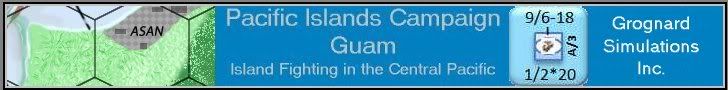
 RSS Feed
RSS Feed

0 Comments:
Post a Comment
<< Home