
Dell Monitor First Impressions
I bought a Dell S2209W monitor this week. I took advantage of the $30 discount, free shipping, and a 7% company discount.
The monitor arrived in perfect shape after a few days and assembled easily without tools. It came with VGA and DVI cables. I put it on my desk, attached the VGA cable to my Dell Inspiron 8600, and got to work.
It wasn't long before the reflective bezel was annoying me. I have my study arranged so I sit with my back to a window with closed blinds. This is not a problem with what's on the screen, bu the bezel shows distracting reflections of any light source or even one's own face.
After a while, I noticed the 60 hz refresh rate shows visible flicker with a light colored windows background...I had windows standard light blue on one laptop at home; I had to change it to black to reduce the flicker below a noticeable threshold. Fortunately I prefer a black background to show astronomy pictures as wallpaper, so this is not too bad.
The power indicator is a little too bright, but then again, it seems to be a good match for the default brightness setting on the monitor. This is somewhat distracting in a dark room. This is surprising, given the promotion of the 16:9 aspect ratio for movie watching.
The controls are located on the lower right side of the monitor. It was easy to adjust the brightness. I also played with the Color settings, cycling among the Video modes of Movie, Game, Sports, and Nature settings. I watched a few minutes of a movie, and think these settings might be interesting when I'm not writing code. I left it on the default Graphics setting for now, though I did have a look at the Graphics video modes of Standard, Multimedia, Game, Warm, and Cool, selecting Game for my use.
Aside from that, it looks good sitting on my desk, and works well out of the box. I've only tried the VGA connector so far; I will try DVI soon. I will also read the manual and check out the software CD in hopes of finding other features.
I think it's a keeper for home use. Look for a monitor that supports 73 hz and has a matte finish bezel instead. For programming use I also recommend 16:10 aspect ratio. At work I use a Lenovo L220x monitor that runs at 1920x1200, and also has that matte bezel and a 73 hz refresh rate. Still, it costs over twice as much as the Dell. The Dell S2209W is worth its price to me.
[Update 5/13/09: After using this for a couple of months, I'm still quite happy with my purchase. I've learned to sit facing windows to minimize glare from the bezel, and I don't really notice it when I'm concentrating. The power indicator likewise is not as bad as I first thought. It's very nice. I notice the price is a lot lower now on Dell's site...a very good deal.]
I bought a Dell S2209W monitor this week. I took advantage of the $30 discount, free shipping, and a 7% company discount.
The monitor arrived in perfect shape after a few days and assembled easily without tools. It came with VGA and DVI cables. I put it on my desk, attached the VGA cable to my Dell Inspiron 8600, and got to work.
It wasn't long before the reflective bezel was annoying me. I have my study arranged so I sit with my back to a window with closed blinds. This is not a problem with what's on the screen, bu the bezel shows distracting reflections of any light source or even one's own face.
After a while, I noticed the 60 hz refresh rate shows visible flicker with a light colored windows background...I had windows standard light blue on one laptop at home; I had to change it to black to reduce the flicker below a noticeable threshold. Fortunately I prefer a black background to show astronomy pictures as wallpaper, so this is not too bad.
The power indicator is a little too bright, but then again, it seems to be a good match for the default brightness setting on the monitor. This is somewhat distracting in a dark room. This is surprising, given the promotion of the 16:9 aspect ratio for movie watching.
The controls are located on the lower right side of the monitor. It was easy to adjust the brightness. I also played with the Color settings, cycling among the Video modes of Movie, Game, Sports, and Nature settings. I watched a few minutes of a movie, and think these settings might be interesting when I'm not writing code. I left it on the default Graphics setting for now, though I did have a look at the Graphics video modes of Standard, Multimedia, Game, Warm, and Cool, selecting Game for my use.
Aside from that, it looks good sitting on my desk, and works well out of the box. I've only tried the VGA connector so far; I will try DVI soon. I will also read the manual and check out the software CD in hopes of finding other features.
I think it's a keeper for home use. Look for a monitor that supports 73 hz and has a matte finish bezel instead. For programming use I also recommend 16:10 aspect ratio. At work I use a Lenovo L220x monitor that runs at 1920x1200, and also has that matte bezel and a 73 hz refresh rate. Still, it costs over twice as much as the Dell. The Dell S2209W is worth its price to me.
[Update 5/13/09: After using this for a couple of months, I'm still quite happy with my purchase. I've learned to sit facing windows to minimize glare from the bezel, and I don't really notice it when I'm concentrating. The power indicator likewise is not as bad as I first thought. It's very nice. I notice the price is a lot lower now on Dell's site...a very good deal.]
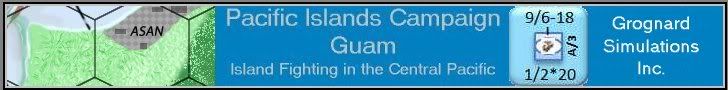
 RSS Feed
RSS Feed

0 Comments:
Post a Comment
<< Home