Visual Studio 2005 Beta 2 - Important Safety Tips
I attended the Houston DevCon yesterday. It was a very well put-together day of sessions, despite some minor logistics problems (proceedings DVD missing from some goodie bags, including mine). If you can, send enough people to see all the tracks.
They announced that the release of VS 2005 is November 7, 2005.
After switching to my own CD/DVD modular drive, I was able to install Beta 2. Be aware, this took me the better part of an hour. It was a good time for me to catch up on my e-mail and a few other minor tasks.
Important Safety Tips
So far, I ran some quick checks (compile and runs) and found that Beta 2 does not seem to cause any problems with VS.Net 2003 and Visual C++ 6.0.
I have secured permission to develop an app in Beta 2. I am making space for it on my work laptop this afternoon and will install tonight. News at eleven.
I attended the Houston DevCon yesterday. It was a very well put-together day of sessions, despite some minor logistics problems (proceedings DVD missing from some goodie bags, including mine). If you can, send enough people to see all the tracks.
They announced that the release of VS 2005 is November 7, 2005.
After switching to my own CD/DVD modular drive, I was able to install Beta 2. Be aware, this took me the better part of an hour. It was a good time for me to catch up on my e-mail and a few other minor tasks.
Important Safety Tips
- If you have FireFox set as your default browser, Beta 2 will use that as your default browser for debugging in the IDE. You must right click your .aspx page and select "Browse with..." to change this. Thanks to VinceB's post on Feedmine.
- If you choose to make a Website project and select File System as the Location, you will debug using the ASP.Net Development Web Server (a.k.a. Cassini). Cassini will prompt you for a userid and password. How nice. To turn off this nicely secure and quite annoying feature, select Website | Start Options, then deselect NTLM Authentication. I found this in a post on Steve Maine's blog.
So far, I ran some quick checks (compile and runs) and found that Beta 2 does not seem to cause any problems with VS.Net 2003 and Visual C++ 6.0.
I have secured permission to develop an app in Beta 2. I am making space for it on my work laptop this afternoon and will install tonight. News at eleven.
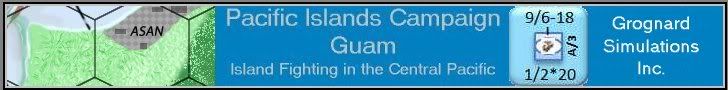
 RSS Feed
RSS Feed

0 Comments:
Post a Comment
<< Home