Work: Witham Inventory Application
I'm still not working on Eylau due to the wedding and the move, and soon the DisneyWorld vacation. I am doing some interesting things at the office, though. I just finished developing a PocketPC based inventory scanning app for our office in Witham in the UK.
It's based on the Retain Tracking System I mentioned some time back. The logic is simpler in the Witham app: scan stock in to inventory and scan stock out of inventory. Click on the pictures (with thanks to ActiveSync Remote Display) below for full-size:
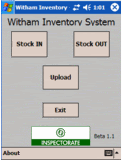
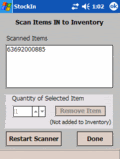
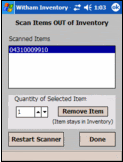
The Upload button on the Main screen sends the data as an XML stream to a web service running inWithamHouston [the PDA clients will run at the Witham site]. The Upload button is disabled when nothing has been scanned. The app can be configured to keep multiple backups of sent data. The app can also be configured in the field to communicate with a different server if needed.
I developed this in Visual Studio 2005, using the .Net Compact Framework 2.0 and the Symbol SDK. This app reads and writes its data to the SD card installed on the MC50 PocketPC, avoiding power failure problems we experienced in the past using the PPT2800 and PPT8800 models. I was able to use a CAB Setup project in VS 2005 to install the app to the SD card as well. I developed the app and setup so that repeated installations do not overwrite any scanned data. Finally, I was able to tweak the scanning code so it scans more reliably. The Restart Scanner buttons were needed before the tweak; now they are not really necessary and will be removed in a later version.
I'm still not working on Eylau due to the wedding and the move, and soon the DisneyWorld vacation. I am doing some interesting things at the office, though. I just finished developing a PocketPC based inventory scanning app for our office in Witham in the UK.
It's based on the Retain Tracking System I mentioned some time back. The logic is simpler in the Witham app: scan stock in to inventory and scan stock out of inventory. Click on the pictures (with thanks to ActiveSync Remote Display) below for full-size:
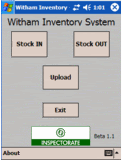
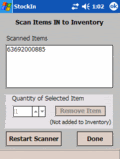
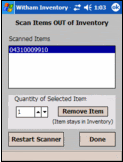
The Upload button on the Main screen sends the data as an XML stream to a web service running in
I developed this in Visual Studio 2005, using the .Net Compact Framework 2.0 and the Symbol SDK. This app reads and writes its data to the SD card installed on the MC50 PocketPC, avoiding power failure problems we experienced in the past using the PPT2800 and PPT8800 models. I was able to use a CAB Setup project in VS 2005 to install the app to the SD card as well. I developed the app and setup so that repeated installations do not overwrite any scanned data. Finally, I was able to tweak the scanning code so it scans more reliably. The Restart Scanner buttons were needed before the tweak; now they are not really necessary and will be removed in a later version.
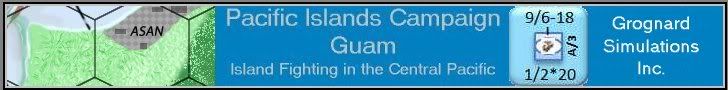
 RSS Feed
RSS Feed

0 Comments:
Post a Comment
<< Home